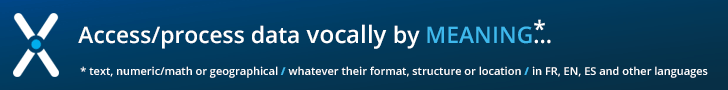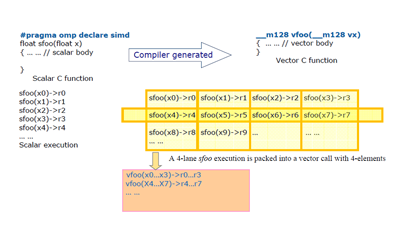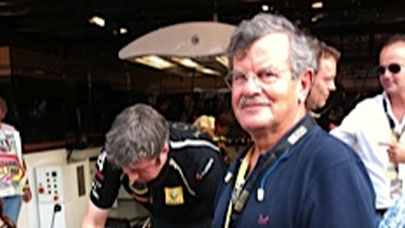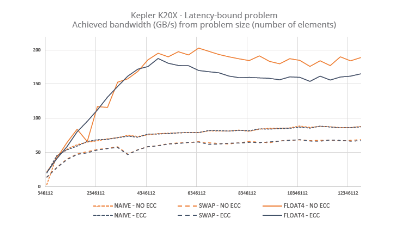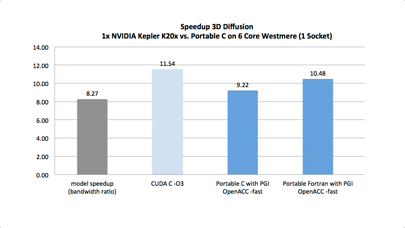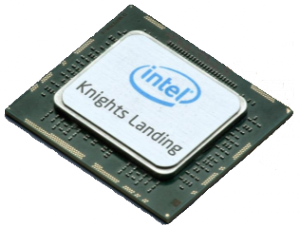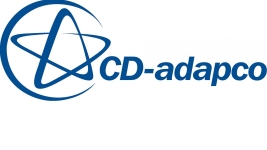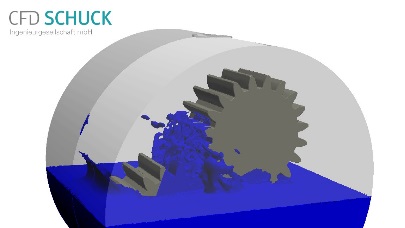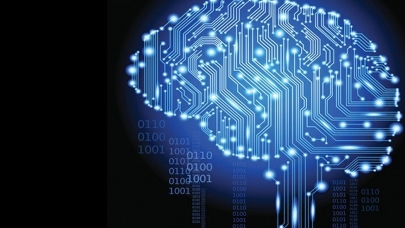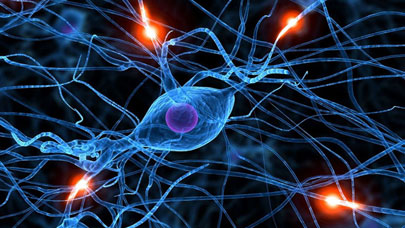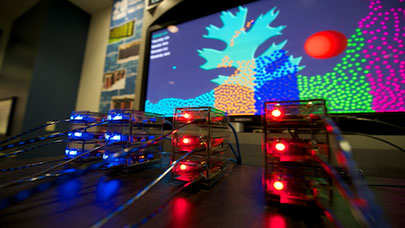Qlik Sense Desktop, the Intuitive Business Intelligence.
Qlik Sense Desktop is a new original tool for exploring and visualizing data rich, complete and … free.
Already known for its QlikView software, Qlik launched QlikView Desktop, a self-service Business Intelligence tool dedicated to data visualization. The single-user version is free and complete and has no limitation except the inability to function in a collaborative mode. The visual richness and usability of the interface are a welcome surprise.
User-intuitive and efficient
This product allows you to explore, analyze, visualize and interact with data without any prior skill. This friendliness extends to the data import. This is achieved through a wizard allowing simple drag and drop of your Excel XML, CVS and QVD files. A more advanced “Loading Data” function can import data source ODBC and OLEDB or from cloud sources. Connectors are available for importing data of social networks, Oracle E-Business Suite, Microsoft Dynamics, Google BigQuery, SAP, etc. The only drawback we found is the lack of a search function of web data sources like Microsoft Power Query offers.
Importing data from various sources
The principle of business intelligence is to mix data sources. When importing data, Qlik automatically creates the appropriate joins from fields with same name. In the case of several fields common to both sources, Qlik Sense automatically creates synthetic keys to manage these relationships. By default, Qlik Sense imports the data into its engine in memory, which can be switched off if the amount of memory is insufficient for the volume of data imported by a live query method.
An intuitive data exploration
Serious and amusing things start after the import data phase when one begins to create visualizations and playing with the data by filtering. The construction is done by simple drag and drop. With its responsive design interface, the screens can be adapted to different screen sizes and orientations. The end result is always elegant and modern. The indexing engine allows to explore data without having to create a new visualization. Bookmarks safeguard the state of the filters you created, allowing you to come back later. Selecting items on a graph automatically adjusts the display of the corresponding graph. The result is a simple exploration of data with disconcerting simplicity.
Data storytelling
Qlik Sense has an original storytelling feature that allows during sorts and filters, to so screen captures allowing you to arrange them at will in a document for them to be annotated, commented and enriched with visual effects to focus on remarkable data variations. Compared to creating a powerpoint document the time savings are huge.
Intuitive and graphically efficient, Qlik Sense is an effective learning tool in a Self-service Business Intelligence scenario. Being moreover totally free, the Desktop version is surprisingly powerful and complete.
More around this topic...
In the same section
© HPC Today 2024 - All rights reserved.
Thank you for reading HPC Today.