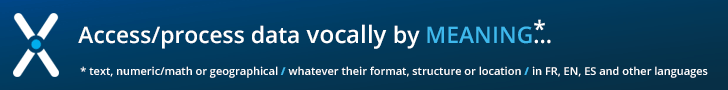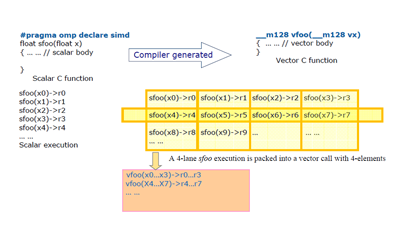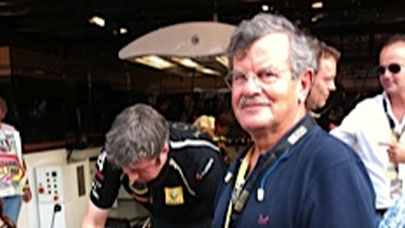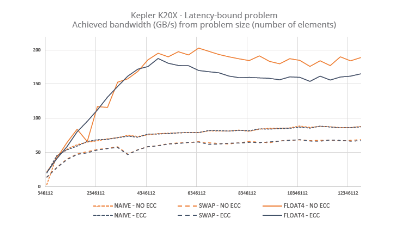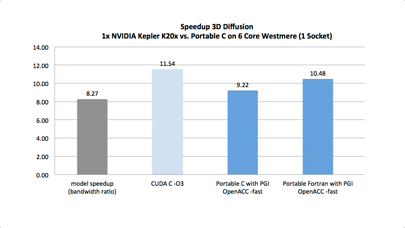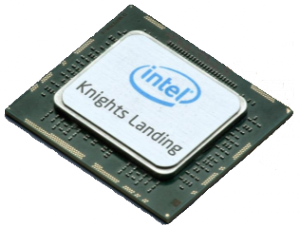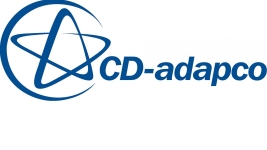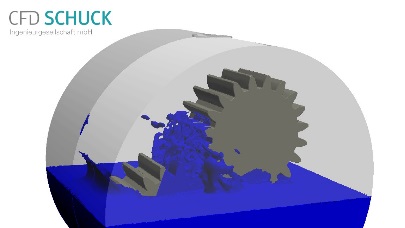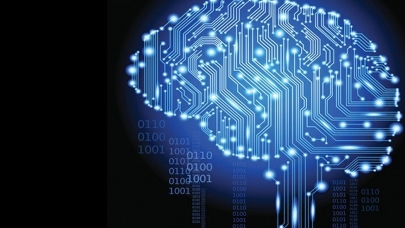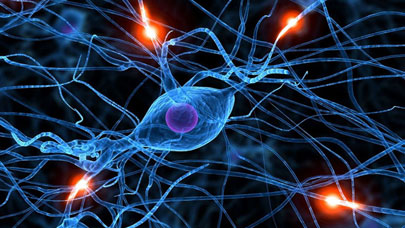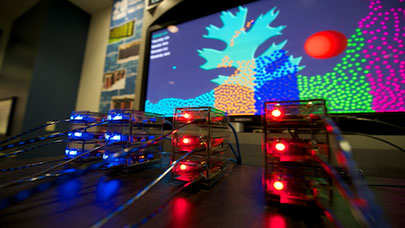The EnGenius Neutron Series EWS7928P is a Managed Wireless solution 24-Port Gigabit PoE+ Layer 2 Switch with 4 Dual-Speed SFP ports ideal for Wireless Access Points, VoIP (Voice-over-IP) phones, and IP surveillance applications.
The EWS7928P through its browser-based GUI (Graphical User Interface) can discover, configure, manage and monitor up to 50 wireless access points. The controller mode of the Switch provides a suite of wireless management features for IT managers. Features include clustering access points in clusters with identical policies, access point IP auto-discovery, remote access point rebooting, and visual monitoring features including topology and floor plan view modes for the mapping out and tracking of networks. The controller also features a statistics section for record traffic tracking and comparison between units or over-time comparisons.
The interface also lets IT managers apply configuration changes to multiple Access Points or the entire network simultaneously. A dashboard provides instant access to a variety of clients, network information, and events, while a real time map displays Access Point locations and network topology for planning and deployment. Managing the wired portion of the network is also easy using the same browser-based interface. The Switch supports IEEE 802.1p QoS which automatically classifies and prioritizes compliant device traffic to ensure that time sensitive data such as VoIP is forwarded without delay.
The EWS7829P offers 24 Gigabit ports with IEEE 802.3at/af (PoE+) support and 4 SFP slots for fiber uplinks. The 24 Gigabit ports provide seamless connectivity for devices and applications that require high speed network access and reduce bottlenecks that can interrupt communication. The Switch delivers up to 30 watts per port over connected Ethernet cables to power essential devices like Wireless Access Points, IP Cameras, and VoIP (Voice-over-IP) Phone systems, making the EWS7928P a great choice for businesses that need to connect to a wide variety of devices for their company. Four
SFP slots accept fiber transceivers for extending the wired network beyond the limitation of Ethernet cabling. This is especially useful for schools with satellite classrooms, or for hotels and resorts, or other businesses with multiple building properties.
Centralized management
This switch offers centralized management, and quick setup through a web-based user interface which supports up to 50 Neutron Series Access Points. IT managers can keep track of, map out, and plan the placement of Neutron Series Access Points and Switches in the network with a visual view of the topology as well as tools to search for and find Neutron Series Access Points via their IP or MAC address. The software also gives IT managers and network administrators the visibility they need to monitor, manage and quickly adjust the settings or performance of their network in real time. The feature rich interface displays usage reports for real time and historical client connectivity to each Neutron Series Access Point as well as traffic flow and load over both wired and wireless portions of the network. PoE+ IEEE 802.3at/af Support enables PoE devices like Access Points, Client Bridges, IP Cameras, VoIP telephones and others to be powered directly from the Switch over an Ethernet cable. Up to 30 Watts per port with a total PoE budget of 185 Watts
4 SFP Ports for extension
The EWS7928P includes 4 SFP ports to support transceivers for fiber cabling for connectivity to offices, buildings, or other parts of the network that exceed the distance capability of regular Ethernet. It has a full-Featured Layer 2 Manageability: VLAN, QoS, IGMP/MLD Snooping, STP/RSTP/MSTP, Link Aggregation Control Protocol (LACP), SNMP v1/v2c/v3, and more.
Mesh Mode
Under the AP Mesh mode which is slated to be available in the coming months, the Neutron Series Access Points can be used as the central connection hub for station or clients that support IEEE 802.11 a/b/g/n network. Under this mode, the Neutron Series APs can be configured with the same Mesh SSID and security password in order to associate with other Neutron Series APs. For example, you would use one band to connect Neutron Series Access Points in range with Mesh mode and the other band to broadcast traffic on the network. Acting as a node within a web framework, each Neutron Series Access Point only needs to connect to the nearest node using the best path to transmit data, working collaboratively with other Access Points in the network infrastructure to function.
Floor Plan & Map Views
The user interface includes two easy-to-use, drag and drop tools to view a Neutron Wireless Management deployment. The Map View lets IT managers drag and drop a marker representing an Access Point that has been registered to a Neutron Switch onto a building within a campus topology to show the relative location of the specific Access Point. This Map View visual reference makes it easy to find the Access Point to monitor or reconfigure as necessary if the needs of the network change over time. Like the Map View, the Floor Plan View does much the same thing but now at the floor plan level. Scanned images of office or facility floor plans can be uploaded to the Switch interface so, that IT managers can drag and drop Access Point markers to their approximate locations. This tool also helps in the planning for additional Neutron Series Access Points and other related networked devices like IP Cameras.
Room for growth
The EWS7829P can support up to 50 Access Points. Each switch can connect to another via Gigabit Ethernet or fiber uplinks through their SFP ports. This enables network administrators to rapidly build out large wireless device deployments over expansive properties with the added assurance that through the AP management User Interface, that they have total visibility of the deployed Neutron Series APs and Switches and can monitor and manage their performance, upgrade their firmware or make operation mode changes or even security changes like selective SSID-to-VLAN tagging as needed.
Comprehensive Security
The Wireless Management solution supports robust security features such as SSL Certificate. In addition, the Neutron series Switches also support a complete lineup of advanced Layer 2 features; including secure control connections between Switches and Access Points, Port mirroring, STP/RSTP/MSTP, Link Aggregation Control Protocol (LACP), SNMP v1/v2/v3, RMON, and ACL for extensive network security.
Wired and Wireless Network Management and Reporting
In addition to the network management features, the networking interface gives IT managers and network administrators the visibility they need to monitor, manage and quickly adjust the settings or performance of their network in real time. The interface displays usage reports for real time and historical client connectivity to each Access Point as well as traffic flow and load over both wired and wireless portions of the network.
More around this topic...
In the same section
© HPC Today 2024 - All rights reserved.
Thank you for reading HPC Today.