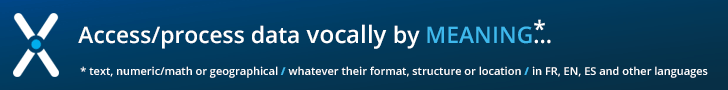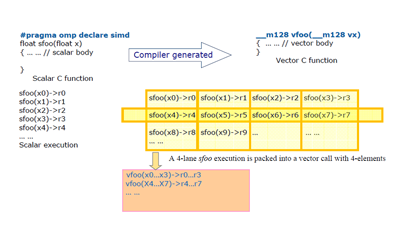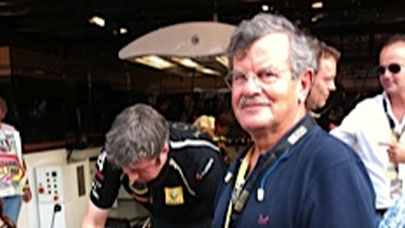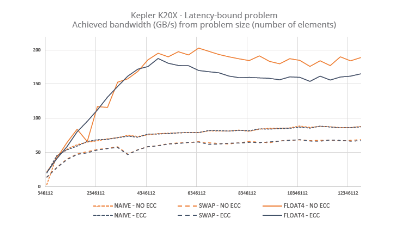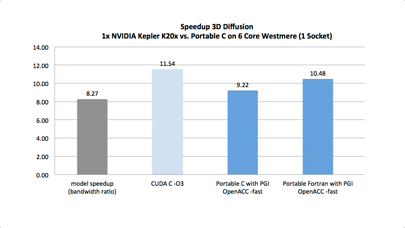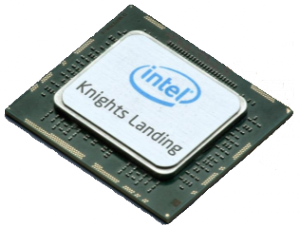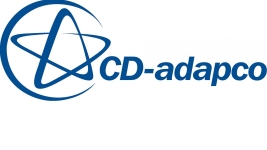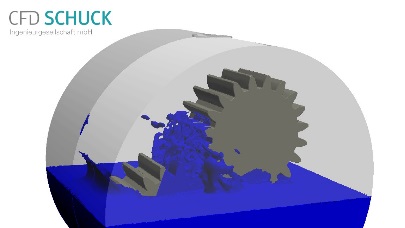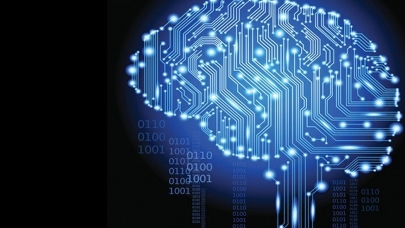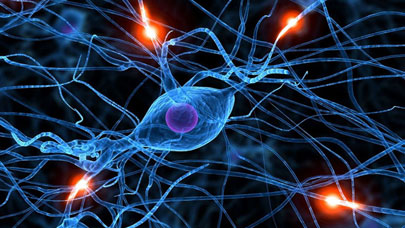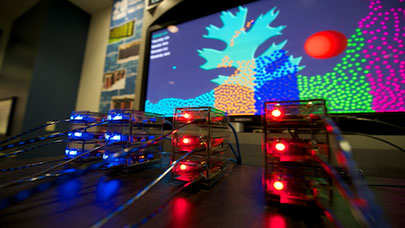The latest version of Dell Precision M3800 is a mobile workstation designed for the most demanding tasks, particularly in the fields of architecture, graphics, scientific calculations and tasks engineering. It revolves around a powerful Intel Core i7 processor and Nvidia Quadro professional GPU K1100M but its advantages do not stop there. A very high resolution 4K screen and a Thunderbolt port 2 are two included compared to last year’s model. It is therefore a decidedly upgraded mobile workstation, one of the most practical and luxurious solutions if you need a large work space in a small and lightweight case.
Design and Features
The Precision M3800 is an ultraslim mobile workstation. Measuring 18 x 374 x 254 mm, this machine weighs 1.8 kg, which is much lighter than the 17-inch Dell Precision M2800 or the 15.6-inch Lenovo ThinkPad W540. The chassis uses top quality materials, particularly a carbon fiber coating on the bottom. The 15.6 inch IGZO screen iridium zinc gallium oxide (IGZO) is protected by an edge to edge Corning Gorilla Glass coating. It is also touch capable on ten contact points. Ultra HD resolution (3840×2160 pixels) offers a wider workspace than the Full HD screens at 1080p resolution. The display surface even supersedes the definition of 2880×1800 pixels of the Apple MacBook Pro 15 inch 2014 or even the 3K screen (2880×1620 pixels) of the Lenovo W540.
This large workspace is also a plus if you need to work on architectural drawings, scientific diagrams, huge spreadsheets and multiple HD videos in 1080p. The display quality is excellent, with fine gradation and beautiful colors. The machine, however, does not have an integrated calibration tool like the Lenovo W540 and the Toshiba Satellite P50T-BST2N01 – a sometimes necessary module if you need to calibrate the colors for print or editing videos.
Connectivity is excellent. Besides a Kensington safety lock, the M3800 features an SD card reader, a USB 2.0 port and a USB 3.0 port on the right machine. The USB ports are the same color, so you should watch closely to identify one that obeys the faster USB 3.0. On the left, are the headphone jack, an HDMI port, a Thunderbolt port 2 and a second USB 3.0 port. Good point, all three USB ports are able to charge devices while on sleep mode. Dell includes a USB to Ethernet adapter, which is handy for enjoying a wired connection to access the network. The Thunderbolt port 2 also serves as a mini-DisplayPort connector, but chances are you will use it primarily to share data and devices with Mac or Windows workstations through network drives. As for wireless connections, the machine is compatible with 802.11ac signals and Bluetooth 4.0.
Limited access to internal components
Access to internal components is disappointing, however. Like the MacBook Pro, the Precision M3800 uses non-standard screws to lock the bottom, making it impossible to replace the RAM, storage or even the battery. Your IT department technicians should be able to access these items after purchasing the right tools, but you’d better leverage Dell’s technical support and on-site support after remote diagnosis. The machine comes with a one year warranty, which is relatively short for a machine of this caliber.
The backlit keyboard is very comfortable, even if it has no numeric keypad. The large touchpad is centered on the space bar, and is as responsive as the screen. The system integrates Windows 8.1 Pro with a USB key instead of the traditional recovery partition on the 256GB SSD. You can return to Windows 7 Professional on the same Microsoft licensing if your company has not standardized its procedures under Windows 8.1. The 16 GB RAM are sufficient to process large volumes of data and RAW images of several gigabytes.
Performance
The Precision M3800 features a quad-core Intel Core i7-4712HQ processor and Nvidia Quadro K1100M graphic processor. It gets 2664 points at PC Mark 8’s Work Conventional and thus shows more than sufficient for all daily tasks. It took a minute and 19 seconds to complete the Handbrake video encoding test and 3min30 for the test with Photoshop CS6. Both results are very similar to other mobile workstations upscale, like the Apple MacBook Pro (1min17 on Handbrake, on 3min25 CS6) and the Lenovo W540 (1min20 on Handbrake, on 3min18 CS6). The machine gets 599 points on CineBench, which puts it behind the Toshiba P50T-BST2N01 (611 points) and the Lenovo W540 (637).
If you do not play probably video games on the M3800, its scores in 3D games match those of a professional workstation. Thus displays 22 frames per second (fps) to 29 fps in Heaven and Valley, both in medium level of detail. This is slightly better than the integrated graphics of the Apple MacBook Pro 15-inch Retina (22 fps in Heaven, 23 fps on Valley) although the Lenovo W540 (30 fps in Heaven, 42 fps on Valley) is faster at this level. In all cases, the M3800 has ample power to perform any type of work on the go.
Battery performance could be better
Autonomy is more mixed. In our testing, the machine lasted 4 hours and 53 minutes. It is an hour less than the Lenovo W540 and the previous version of the M3800. The winner in this field is Apple’s MacBook Pro, which lasts nearly nine hours on a full charge. The autonomy of the M3800 remains higher than the Dell Precision M2800 (4:26) and Toshiba P50T-BST2N01 (2:45).
Conclusion
Overall, the latest edition of Dell Precision M3800 is a great success in terms of connectivity, the quality / price ratio and the screen resolution. Its battery duration is less than that of last year’s model, but this is hardly surprising given the highest display resolution. If you absolutely need the workspace of a 4K screen, and if you are willing to keep a power supply handy, the new M3800 is an excellent choice. The Lenovo ThinkPad W540 retains our preference in the field of mobile workstations, particularly through its integrated calibration tool, its greater autonomy (and its removable battery), and better access to its internal components.
More around this topic...
In the same section
© HPC Today 2024 - All rights reserved.
Thank you for reading HPC Today.